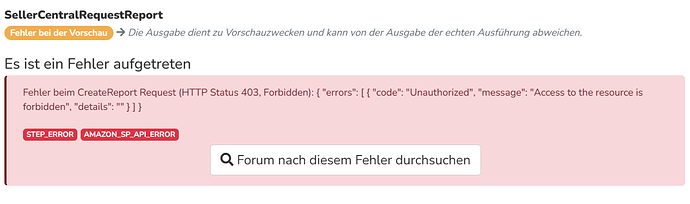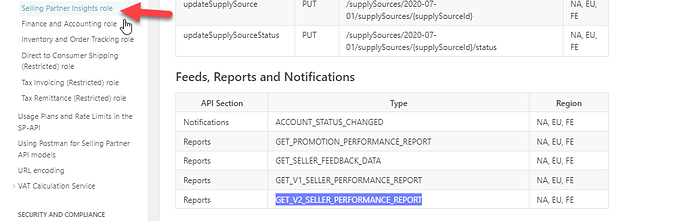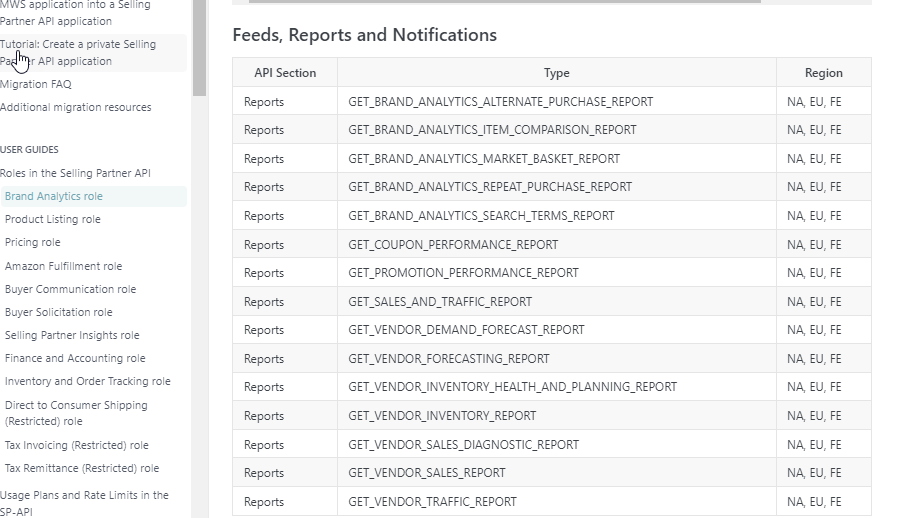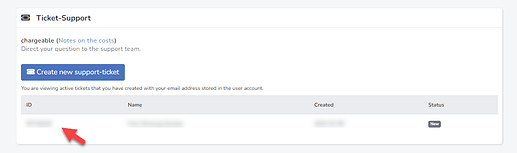Hello everyone!Report Type Values (amazon.com) .
But i could not find it in SellerCentralRequestReport step.
One more problem that i noticed is when i tried to get GET_V2_SELLER_PERFORMANCE_REPORT in SellerCentralRequestReport step it gives me this error.
Could you please help me with this issue too?
Hello, this error seems to be caused by missing user rights of the api user. Please try to fix that.
Best Regards,
The Dropdown in this step also allows entering a value. Just enter the report type manually, even though it is not in our list.
Regarding the „Unauthorized“ error:
Are other Amazon Steps working? (have you done the authentication as described here ?)
@synesty-Sales another amazon step are working and i entered the report type myself but it returned an error.
Yes, we followed given instructions for authentication.
what else can i do?
Hello @heimwerkertools ,
the GET_V2_SELLER_PERFORMANCE_REPORT requires the Selling Partner Insights API role .
This permission is not granted during authentication process . We have added this permission in our app settings. It may take a few days before it is approved by Amazon. Afterwards, you will have to create a new sellercentral connection.
The GET_SALES_AND_TRAFFIC_REPORT requires the Brand Analytics API role . Currently it is not clear how to get this API role (see Unclear How To Obtain Brand Analytics Selling Partner API Role · Issue #1989 · amzn/selling-partner-api-docs · GitHub ). We are trying to contact Amazon regarding this role. We are currently unable to support the following Brand Analytics API role reports:
Best regards,
@synesty-Torsten is possible to reach out to me when this issue is resolved (Reports become available)?
thank you!
@heimwerkertools
Hello @heimwerkertools
did you get my last email (ticket) ?
We are in contact with Amazon about the GET_SALES_AND_TRAFFIC_REPORT report issue. The Amazon support needs a complete request/response from us.
Can you please create a new Flow that only contains the SellerCentralRequestReport step and select the GET_SALES_AND_TRAFFIC_REPORT report.
Activate the „Debug mode“ in this flow and execute the flow once. A log file can then be downloaded from the event log.
Can you please upload this log file to the ticket (section Ticket-Support )?
Kind regards,
Hello @synesty-Torsten !
I did not received any email from you. Could you please use this email for future communications yerke.ospanova@heimwerkertools.com
Could you please explain to me how to upload even log file? or i can send it to you via email.
best regards,
1 „Gefällt mir“